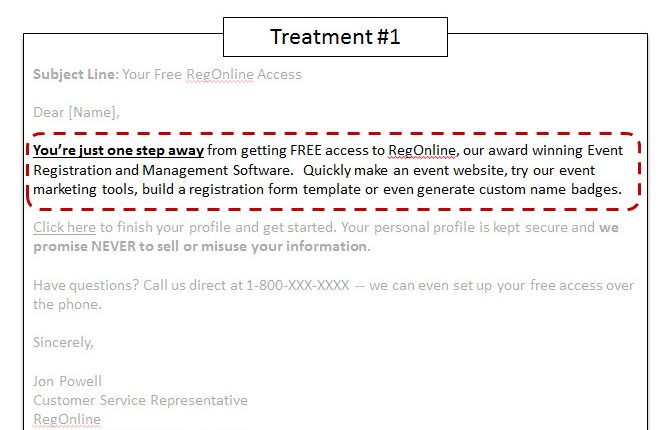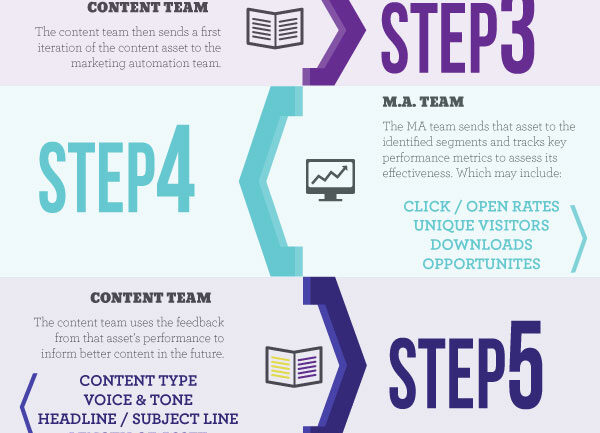Introduction
Are you struggling to make sense of the data collected by your website or online business? Look no further than Google Analytics, the industry-leading platform for tracking and analyzing website performance. In this blog post, we will uncover the mysteries of Google Analytics and guide you through the process of harnessing its power to gain actionable insights.
Understanding the Power of Google Analytics
Google Analytics is a powerful web analytics tool that provides valuable insights into website performance and user behavior. It allows businesses to track and measure various metrics, such as website traffic, conversions, and user engagement. By understanding how to navigate this platform effectively, businesses can unlock actionable data to make informed decisions and optimize their online presence.
Setting Up Google Analytics
The first step to navigating Google Analytics is setting up an account. Head over to the Google Analytics website and sign in with your Google account. Follow the step-by-step instructions to create a new property, which represents your website. You will then be provided with a unique tracking code that needs to be added to every page of your website.
Understanding Key Metrics
Google Analytics offers a wide range of metrics that can be overwhelming for beginners. However, understanding key metrics is essential for unlocking actionable insights. Some of the most important metrics include:
1. Sessions
A session refers to the period of time a user is actively engaged on your website. It starts when a user arrives on your site and ends after a period of inactivity or when they leave. Monitoring the number of sessions can help you gauge website traffic and user engagement.
2. Pageviews
Pageviews measure the total number of times a specific page on your website has been viewed. It helps you identify the most popular pages and content on your site, allowing you to optimize them further.
3. Bounce Rate
The bounce rate indicates the percentage of users who leave your website after viewing only one page. A high bounce rate may suggest that your website lacks engaging content or has usability issues that need to be addressed.
4. Conversion Rate
The conversion rate measures the percentage of visitors who complete a desired action, such as making a purchase or filling out a form. Monitoring your conversion rate allows you to evaluate the effectiveness of your marketing campaigns and website design.
Using Custom Reports
Google Analytics allows you to create custom reports tailored to your specific needs. Custom reports enable you to track and analyze data that is most relevant to your business goals. To create a custom report, navigate to the “”Customization”” tab and click on “”Custom Reports.”” From there, you can define the dimensions and metrics you want to analyze and add filters to narrow down your data.
Utilizing Advanced Segments
Advanced segments in Google Analytics allow you to analyze subsets of your data based on specific criteria. This feature helps you gain deeper insights into user behavior and target specific audience segments. To use advanced segments, go to the “”All Users”” dropdown menu and click on “”Add Segment.”” From there, you can create custom segments based on demographics, behavior, or other criteria.
Setting Up Goals
Goals in Google Analytics help you track specific actions or events that are valuable to your business. Setting up goals allows you to measure the success of your website and marketing efforts. To set up goals, navigate to the “”Admin”” tab and select “”Goals”” under the “”View”” column. You can then define the type of goal you want to track, such as destination, duration, or event-based goals.
Monitoring Real-Time Data
Google Analytics provides real-time data that allows you to monitor website activity as it happens. This feature is useful for tracking the immediate impact of marketing campaigns or content changes. To access real-time data, go to the “”Real-Time””” “Google Analytics Unveiled: Navigating the Platform for Actionable Data
Summary
Google Analytics is a free web analytics tool offered by Google that helps website owners and marketers understand their website traffic and user behavior. It provides a wealth of data and metrics that can be used to make informed decisions and optimize online strategies.
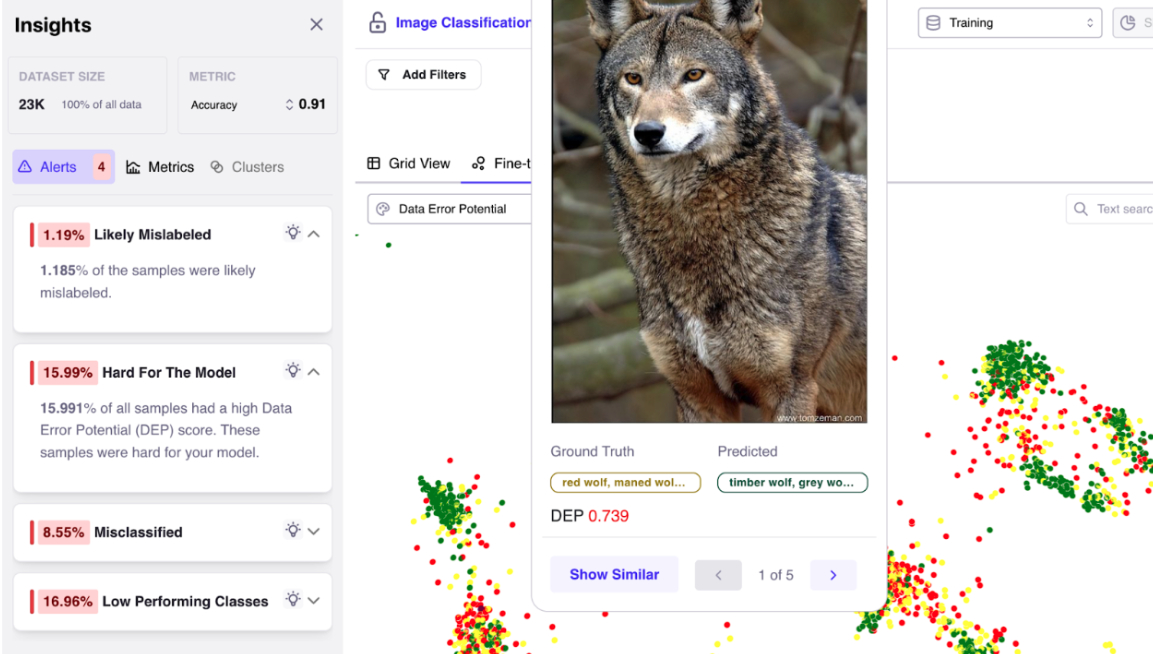
In this blog post, we will walk you through the essential features and functionalities of Google Analytics, including setting up an account, adding the tracking code to your website, and navigating the user-friendly interface. We will explore how to create custom reports, set up goals and funnels, and track the effectiveness of your marketing campaigns.
Furthermore, we will delve into advanced techniques such as segmenting your audience, analyzing traffic sources, and measuring e-commerce performance. These insights will help you uncover valuable information about your website visitors, their preferences, and the effectiveness of your marketing efforts.
By the end of this blog post, you will have a solid understanding of Google Analytics and be equipped with the knowledge to leverage its features and data to drive growth and success for your online endeavors.

Hello, I’m Aiden Hibbins, a passionate and experienced Content Strategist specializing in Social Media Marketing, Web Design and Development, and SEO Optimization. With a deep understanding of the digital landscape, I strive to help businesses and individuals create compelling and effective online content strategies.