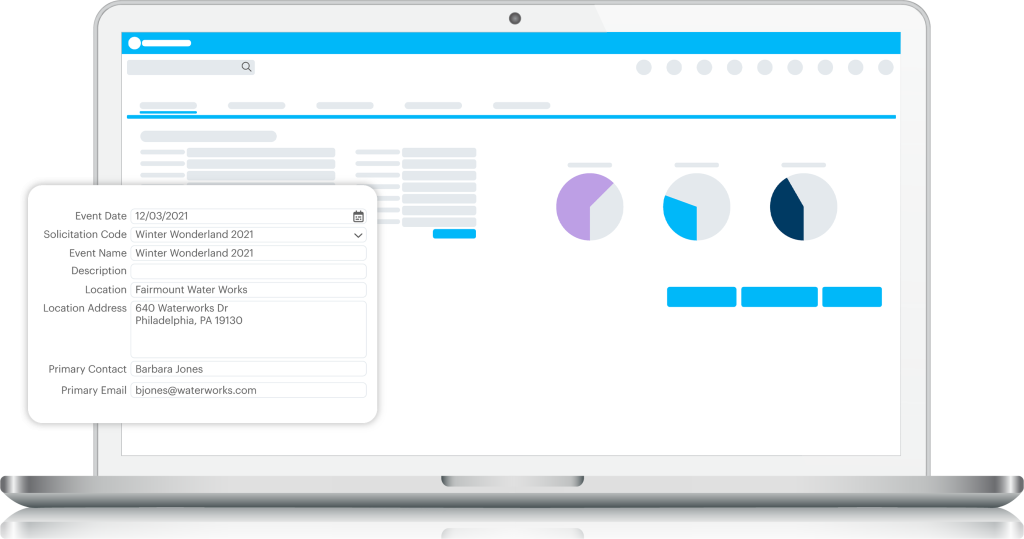Introduction
Event tracking is a crucial aspect of optimizing and understanding user behavior on e-commerce websites. By implementing effective event tracking, businesses can gain valuable insights into how users interact with their site, identify areas for improvement, and ultimately enhance the overall user experience.
In this blog post, we will explore some best practices for event tracking on e-commerce sites. Whether you are a small online store or a large retail platform, these tips will help you make the most out of your event tracking efforts and drive better results for your business.
2. Define Your Goals
Before implementing event tracking, it is essential to define your goals. Determine what actions you want to track, such as product views, add to cart, purchases, or newsletter sign-ups. Clearly defining your goals will help you set up event tracking accurately.
3. Use a Tag Management System
A tag management system (TMS) simplifies the process of implementing event tracking. It allows you to manage and deploy tags without the need for manual coding. TMS platforms like Google Tag Manager provide a user-friendly interface to add, modify, and track events easily.
4. Identify Key Events
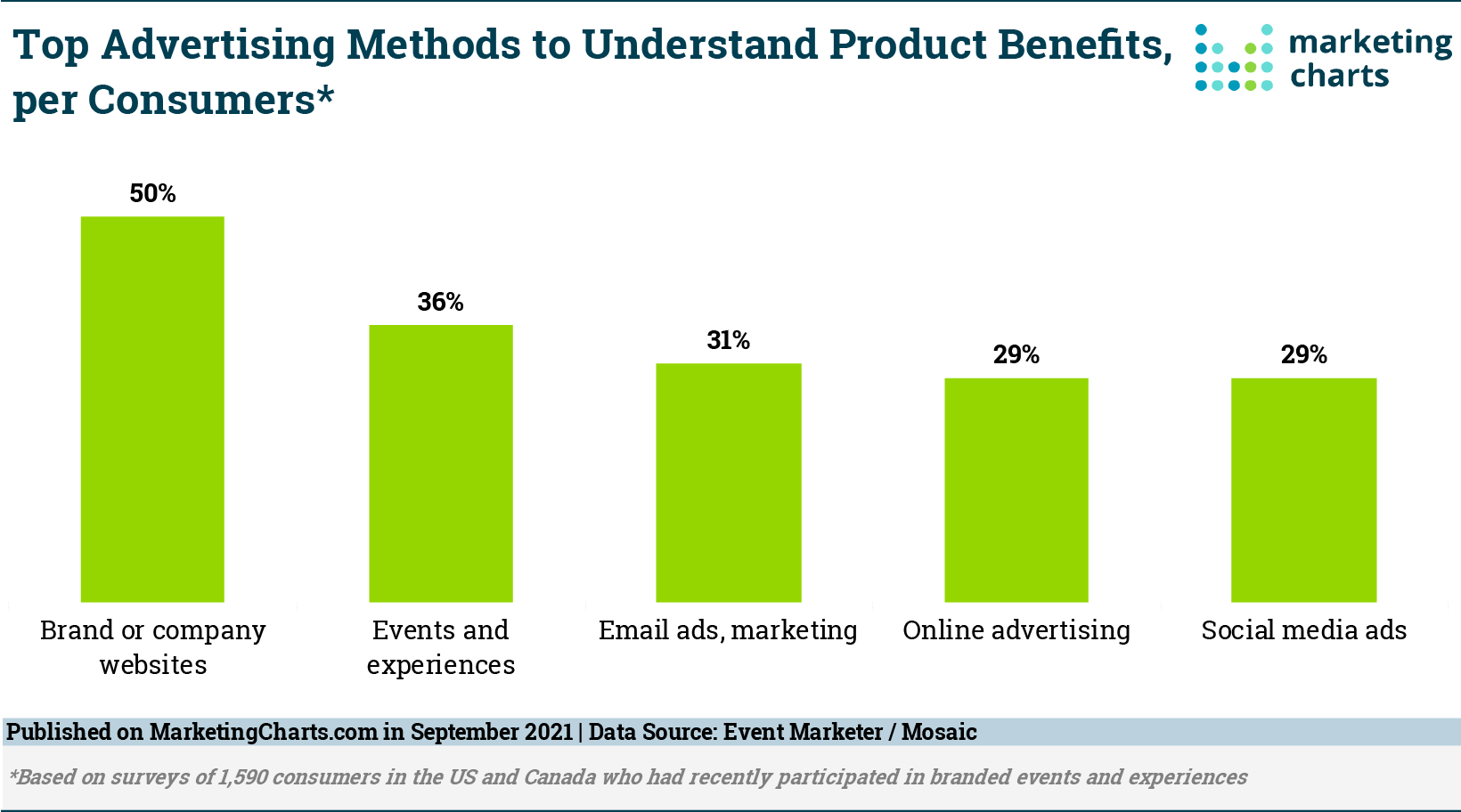
Identify the key events that align with your goals. These events could include product clicks, form submissions, video plays, or any other action that indicates user engagement. Prioritize the events that have the most significant impact on your business objectives.
5. Set Up Event Tracking
Once you have identified the key events, it’s time to set up event tracking. Use the appropriate tracking code provided by your analytics platform, such as Google Analytics. Ensure that the tracking code is correctly placed on the relevant pages to capture the desired events.
5.1. Event Category
Assign a category to each event to group them logically. For example, you can categorize events as “”Product Interactions,”” “”Checkout Process,”” or “”User Registrations.”” This categorization helps in organizing and analyzing the data effectively.
5.2. Event Action
Event actions describe the specific action taken by the user. For instance, if the event is a product click, the action could be “”Product Viewed”” or “”Product Added to Cart.”” Be consistent in naming your event actions to ensure accurate tracking and reporting.
Summary
Event tracking is essential for e-commerce sites as it provides valuable data on user behavior and interactions. By following best practices, businesses can optimize their event tracking efforts and gain insights to improve the user experience.
Some key best practices for event tracking on e-commerce sites include:
- Defining clear goals and objectives for event tracking
- Choosing relevant events to track based on your business needs
- Implementing event tracking using a reliable analytics platform
- Setting up proper event naming conventions and parameters
- Regularly reviewing and analyzing event tracking data
- Using event tracking to identify and address user experience issues
By following these look at here now best practices, e-commerce businesses can gain valuable insights into user behavior, optimize their website, and ultimately drive better results.
- Q: What is event tracking?
- A: Event tracking is a method used to measure interactions and actions taken by users on a website, such as clicks on buttons, form submissions, downloads, and video plays.
- Q: Why is event tracking important for e-commerce sites?
- A: Event tracking allows e-commerce sites to gather valuable data on user behavior, track conversions, and optimize their website for better performance and user experience.
- Q: What are some best practices for event tracking on e-commerce sites?
- A:
- Define clear goals and objectives for event tracking.
- Choose relevant events to track based on your business needs.
- Use descriptive and consistent event names for easy analysis.
- Implement event tracking using a reliable analytics tool like Google Analytics.
- Ensure proper placement of event tracking code on relevant elements.
- Regularly review and analyze event tracking data to make informed decisions.
- Q: How can event tracking help improve e-commerce site performance?
- A: By analyzing event tracking data, e-commerce sites can identify bottlenecks, optimize conversion funnels, improve user experience, and make data-driven decisions to enhance overall site performance.
- Q: What are some common mistakes to avoid in event tracking for e-commerce sites?
- A:
- Tracking too many events, leading to data overload and confusion.
- Not setting up proper event value tracking for accurate revenue attribution.
- Forgetting to test event tracking implementation to ensure accuracy.
- Not regularly reviewing and updating event tracking as the site evolves.