Best Practices for Efficient Digital Asset Retrieval
Introduction
Efficient digital asset retrieval is crucial for businesses and individuals who rely on digital content for their operations. Whether it’s images, videos, documents, or any other type of digital asset, having a streamlined process for retrieving and managing these assets can significantly improve productivity and save valuable time.
In this blog post, we will explore some best practices that can help you optimize your digital asset retrieval process, ensuring quick and easy access to the assets you need.
1. Organize assets with a logical folder structure
Creating a well-organized folder structure is the foundation of efficient digital asset retrieval. Categorize assets based on their type, purpose, or any other relevant criteria. Use clear and descriptive folder names to make it easier for users to locate specific assets quickly.
2. Implement a robust metadata system
Metadata is essential for effective asset retrieval. Assign relevant keywords, tags, and descriptions to each asset. This will enable users to search for assets using specific criteria, improving search accuracy and retrieval speed.
2.1. Use standardized metadata fields
Standardize metadata fields across all assets to ensure consistency and ease of retrieval. Define a set of common fields such as title, description, author, date, and tags that can be applied to all assets. This will streamline the retrieval process and avoid confusion.
2.2. Leverage automated metadata extraction
Utilize automated tools and algorithms to extract metadata from assets. These tools can analyze the content of the asset and generate relevant metadata automatically, saving time and effort in manual tagging.
3. Implement a powerful search functionality
A robust search functionality is crucial for efficient digital asset retrieval. Implement a search feature that allows users to search for assets using various criteria such as keywords, file types, dates, or metadata fields. Provide advanced search options to refine search results further.
3.1. Enable full-text search
Implement a full-text search capability that scans the content of documents, including text within images or PDFs. This will enhance the accuracy and relevance of search results, making it easier to find assets based on their actual content.
Summary
Efficient digital asset retrieval is essential in today’s fast-paced digital world. Here are some key takeaways from this blog post:
- Organize your digital assets: Implement a well-structured folder hierarchy and naming conventions to easily locate and retrieve assets.
- Metadata is your friend: Utilize metadata to add descriptive information to your assets, making them searchable and discoverable.
- Implement a centralized asset management system: Invest in a digital asset management (DAM) system to streamline asset retrieval, version control, and collaboration.
- Leverage cloud storage and CDN: Store your assets in the cloud and utilize content delivery networks (CDNs) for faster retrieval and distribution.
- Optimize asset formats and sizes: Compress images and videos without compromising quality to reduce file sizes and improve retrieval speed.
- Regularly backup and archive assets: Establish a backup and archiving strategy to ensure the safety and long-term accessibility of your digital assets.
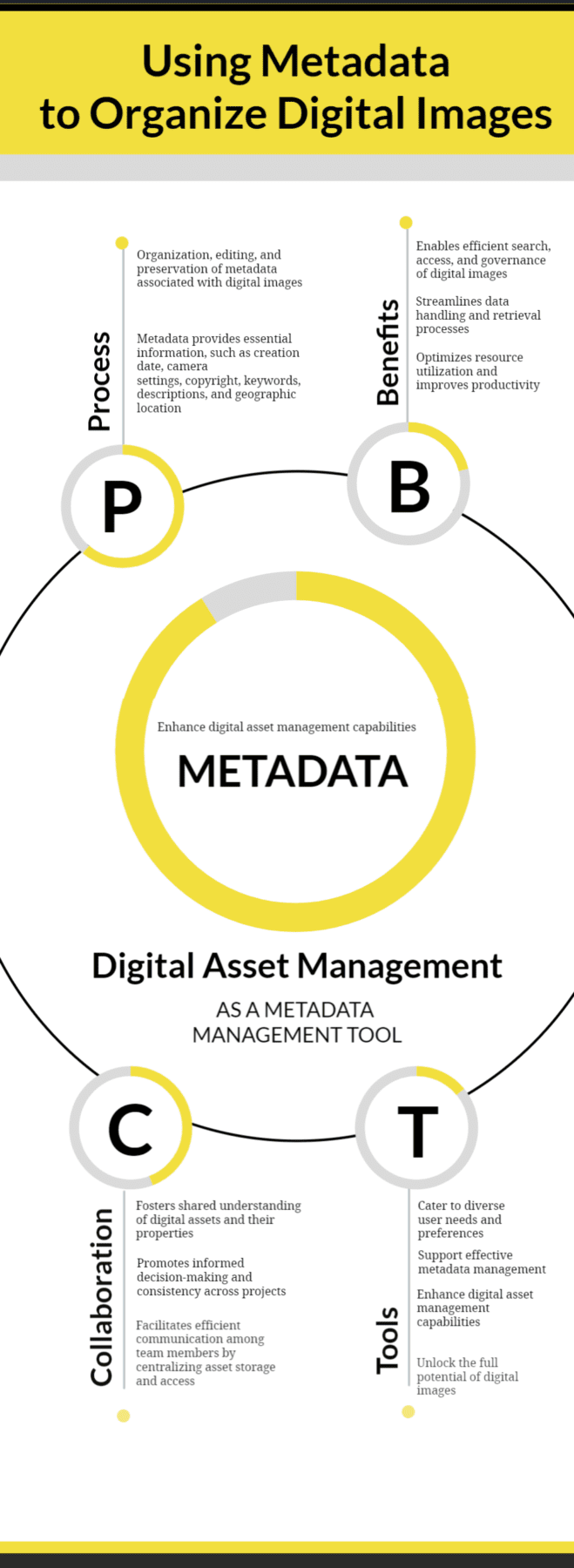
By implementing these best practices, you ca try these out n enhance your digital asset retrieval process, saving time, improving productivity, and ultimately maximizing the value of your digital assets.
- Q: What are some best practices for efficient digital asset retrieval?
- A: Some best practices for efficient digital asset retrieval include organizing assets in a logical folder structure, using descriptive file names, implementing metadata tagging, utilizing a centralized asset management system, and regularly backing up assets.
- Q: How can I organize digital assets in a logical folder structure?
- A: To organize digital assets in a logical folder structure, create main folders for different asset types (e.g., images, videos, documents) and subfolders based on categories or projects. Use consistent naming conventions to ensure easy navigation and retrieval.
- Q: Why is using descriptive file names important for efficient retrieval?
- A: Descriptive file names provide valuable context and make it easier to locate specific assets. Include relevant keywords, dates, and versions in file names to enhance searchability and avoid confusion.
- Q: What is metadata tagging and how does it aid in asset retrieval?
- A: Metadata tagging involves assigning descriptive keywords, attributes, or labels to digital assets. This additional information helps in categorizing, searching, and filtering assets, enabling faster and more accurate retrieval.
- Q: Why should I consider implementing a centralized asset management system?
- A: A centralized asset management system allows for streamlined organization, access, and retrieval of digital assets. It eliminates duplication, ensures version control, and provides a single source of truth for all assets, saving time and effort.
- Q: How often should I back up my digital assets?
- A: It is recommended to regularly back up digital assets to prevent data loss. The frequency of backups depends on the volume and importance of assets. Consider automated backup solutions and off-site storage for added security.

Hello, I’m Brayden Denman, a passionate and experienced Mobile App Developer specializing in Cloud Computing, Software Development, Mobile App Integration, and AI & Machine Learning. With a strong background in these fields, I strive to create innovative and user-friendly solutions that meet the ever-evolving needs of businesses and individuals.
Introduction Efficient digital asset retrieval is crucial for businesses and individuals who rely on digital content for their operations. Whether it’s images, videos, documents, or any other type of digital asset, having a streamlined process for retrieving and managing these assets can significantly improve productivity and save valuable time. In this blog post, we will…

Hello, I’m Brayden Denman, a passionate and experienced Mobile App Developer specializing in Cloud Computing, Software Development, Mobile App Integration, and AI & Machine Learning. With a strong background in these fields, I strive to create innovative and user-friendly solutions that meet the ever-evolving needs of businesses and individuals. Read More.
Recent Posts
- Challenges in Cross-Platform Digital Asset Search and Retrieval
- The Role of AI in Enhancing Digital Asset Retrieval
- Implementing Automation in Digital Asset Recovery Processes
- Digital Asset Retrieval: Addressing Security and Privacy Concerns
- Optimizing Metadata for Quicker Digital Asset Discovery
- Overcoming Barriers in Searching and Accessing Digital Assets
- Best Practices for Efficient Digital Asset Retrieval
- Harnessing the Power of Deep Learning: A Beginner’s Guide
- Scalability Issues in Large-Scale Machine Learning Projects
- Navigating the Ethical Challenges of AI Implementations
