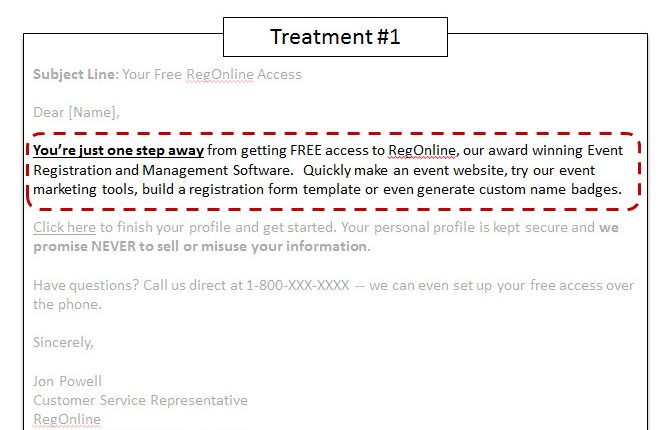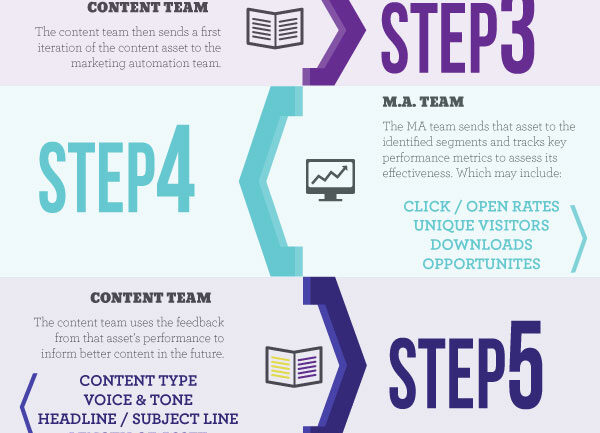Introduction
Accessibility is a crucial aspect of web design that should never be overlooked. As designers and developers, it is our responsibility to ensure that websites are accessible to all users, regardless of their abilities or disabilities. Designing inclusive websites not only benefits individuals with disabilities but also enhances the overall user experience for everyone. This blog post will explore the importance of accessibility in web design and provide practical tips for creating websites that can be accessed by all users.
1. The Importance of Accessibility
Accessibility is not merely a buzzword in the digital world; it is a fundamental aspect of creating inclusive websites that cater to all users, regardless of their abilities. When websites are inaccessible, people with disabilities face barriers that can prevent them from fully accessing and engaging with online content. Designing websites with accessibility in mind ensures that everyone can navigate, understand, and interact with the site effectively.
2. Understanding Disabilities
To design inclusive websites, it is crucial to understand the different types of disabilities that users may have. Some common disabilities include visual impairments, hearing impairments, motor impairments, and cognitive impairments. Each of these disabilities presents unique challenges that need to be addressed to provide an optimal user experience.
2.1 Visual Impairments
Visual impairments include conditions like blindness, low vision, and color blindness. Optimizing websites for visual impairments involves using clear and concise language, providing alternative text for images, and ensuring proper color contrast for readability.
2.2 Hearing Impairments
Hearing impairments refer to the inability to hear or difficulty in hearing. To accommodate users with hearing impairments, websites should offer captions or transcripts for multimedia content and provide visual cues and notifications for important audio elements.
2.3 Motor Impairments
Motor impairments affect users’ physical movements and may result from conditions like paralysis, arthritis, or Parkinson’s disease. Designing websites for motor impairments involves implementing keyboard navigation options, minimizing the need for precise mouse movements, and ensuring sufficient time for form completion.
2.4 Cognitive Impairments
Cognitive impairments encompass a wide range of conditions that affect memory, attention, problem-solving, and comprehension. Websites should be designed with simplicity and clarity in mind, avoiding complex navigation structures and providing clear instructions and feedback.
3. Key Accessibility Guidelines
To create truly inclusive websites, it is essential to follow established accessibility guidelines. The Web Content Accessibility Guidelines (WCAG) provide a comprehensive framework for designing accessible web content. Some key guidelines include:
3.1 Provide Alternative Text
Images play a vital role in web design, but they are meaningless to users with visual impairments. Adding alternative text (alt text) to images allows screen readers to convey the information to visually impaired users.
3.2 Use Descriptive Link Text
Instead of using generic phrases like “”click here”” or “”read more,”” use descriptive link text that provides users with a clear indication of where the link will take them. This helps users with cognitive impairments and screen reader users understand the context.
3.3 Ensure Proper Color Contrast
Colors should be chosen carefully to ensure sufficient contrast, making the content readable for users with visual impairments or color blindness. WCAG provides specific guidelines for contrast ratios to ensure readability.
3.4 Provide Keyboard Accessibility
Not all users can rely on traditional mouse input. It is crucial to design websites that can be navigated using a keyboard alone. This includes ensuring that all interactive elements are accessible via keyboard navigation and providing clear focus indicators.
3.5 Test with Assistive Technologies
It is essential to test websites with assistive technologies, such as screen readers and keyboard-only navigation, to ensure compatibility and usability for users with disabilities.
4. The Benefits of Accessibility
Designing inclusive”
Summary
Designing inclusive websites is not only an ethical obligation but also a legal requirement in many countries. Inaccessibility can prevent individuals with disabilities from accessing information, products, and services offered online, limiting their participation in today’s digital society. By prioritizing accessibility, we can ensure that everyone has equal opportunities to engage with web content.
One of the key principles of inclusive web design is providing alternative means of accessing content, such as text alternatives for images and videos, captions for audio content, and proper color contrast for text readability. Implementing these features improves usability not only for users with visual or hearing impairments but also for those with slower internet connections or using older devices.
Additionally, proper keyboard navigation, clear and consistent headings, and well-structured content are essential for users who rely on screen readers or other assistive technologies. Designing with these considerations in mind allows individuals with disabilities to navigate websites efficiently and access information easily.
Other important accessibility practices include ensuring compatibility with screen magnifiers, avoiding the use of flashing or strobing content that may trigger seizures, and designing with mobile devices in mind. By accommodating a diverse range of users and their specific needs, we create a more inclusive online experience.
In conclusion, accessibility matters in web design. By making websites inclusive and accessible to all users, we can promote equal access to information and services. Incorporating accessibility features not only benefits individuals with disabilities but also improves usability for all users. Together, let’s commit to designing websites that are t additional hints ruly accessible to everyone.


Hello, I’m Aiden Hibbins, a passionate and experienced Content Strategist specializing in Social Media Marketing, Web Design and Development, and SEO Optimization. With a deep understanding of the digital landscape, I strive to help businesses and individuals create compelling and effective online content strategies.