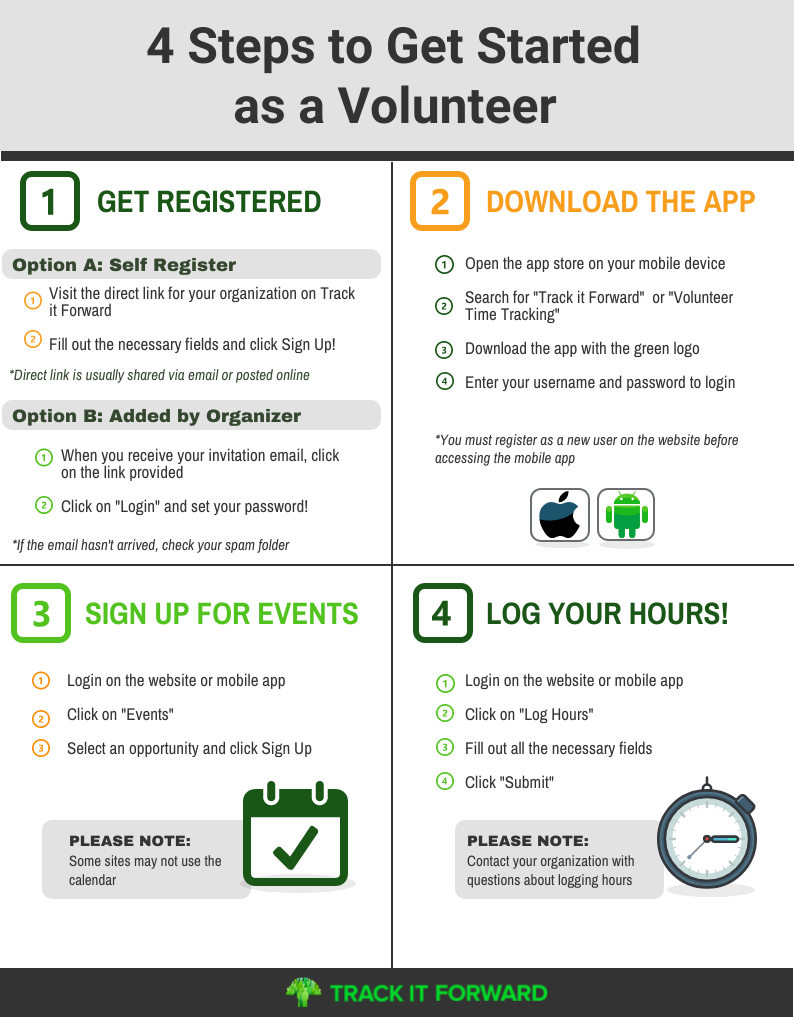Introduction
Event tracking is a powerful tool that allows website owners to gain valuable insights into user behavior and interactions. By implementing event tracking, you can track specific actions performed by users on your website, such as button clicks, form submissions, downloads, and more. This data can then be analyzed to understand user preferences, identify areas for improvement, and ultimately enhance the overall user experience.
Understanding Event Tracking
Event tracking involves monitoring and analyzing specific actions or events that occur on a website. These events can include button clicks, form submissions, video plays, downloads, and more. By tracking these events, website owners can gather data on user behavior and preferences, enabling them to make informed decisions to enhance the user experience.
Benefits of Event Tracking
1. Enhanced User Experience: Event tracking provides valuable insights into how users interact with a website. By understanding user behavior, businesses can identify pain points, optimize navigation, and improve overall usability.
2. Conversion Rate Optimization: By tracking specific events related to conversions, such as form submissions or purchases, businesses can identify areas for improvement and implement strategies to increase conversion rates.
3. Personalization: Event tracking allows businesses to gather data on user preferences and tailor the website experience accordingly. By delivering personalized content and recommendations, businesses can enhance user satisfaction and engagement.
Implementing Event Tracking
Implementing event tracking requires the integration of tracking codes or tags into the website’s HTML. Here are the steps to get started:
1. Define Goals and Events
Identify the specific goals and events you want to track. This could include button clicks, video plays, form submissions, or any other action that is relevant to your website’s objectives.
2. Set Up Google Analytics
Create a Google Analytics account if you don’t have one already. Set up a new property for your website and obtain the tracking code.
3. Add Tracking Code
Insert the Google Analytics tracking code into the HTML of your website. Place the code just before the closing tag to ensure it loads before any other scripts.
Summary
Utilizing event tracking can greatly contribute to improving the user experience on your website. By tracking user actions, you can gain a deeper understanding of how visitors interact with your site and identify any pain points or areas that need click to investigate improvement. This data-driven approach allows you to make informed decisions and implement changes that will enhance the overall user experience.
- Q: What is event tracking?
- A: Event tracking is a method used to monitor and measure user interactions with specific elements on a website or application.
- Q: How can event tracking improve user experience?
- A: By tracking user events, such as clicks, form submissions, or downloads, you can gain insights into user behavior and identify areas for improvement in the user experience.
- Q: What are some common events to track?
- A: Common events to track include button clicks, link clicks, video plays, form submissions, file downloads, and page scrolls.
- Q: How can event tracking be implemented?
- A: Event tracking can be implemented by adding JavaScript code to the elements you want to track, using tools like Google Analytics or custom tracking scripts.
- Q: What are the benefits of utilizing event tracking?
- A: Utilizing event tracking allows you to understand user behavior, optimize conversion rates, identify usability issues, and make data-driven decisions to enhance the overall user experience.
- Q: Can event tracking help in measuring the effectiveness of marketing campaigns?
- A: Yes, event tracking can provide valuable insights into the effectiveness of marketing campaigns by tracking specific actions taken by users, such as clicking on ads or completing a purchase.