Solving Sync Issues in Offline-first Mobile Apps
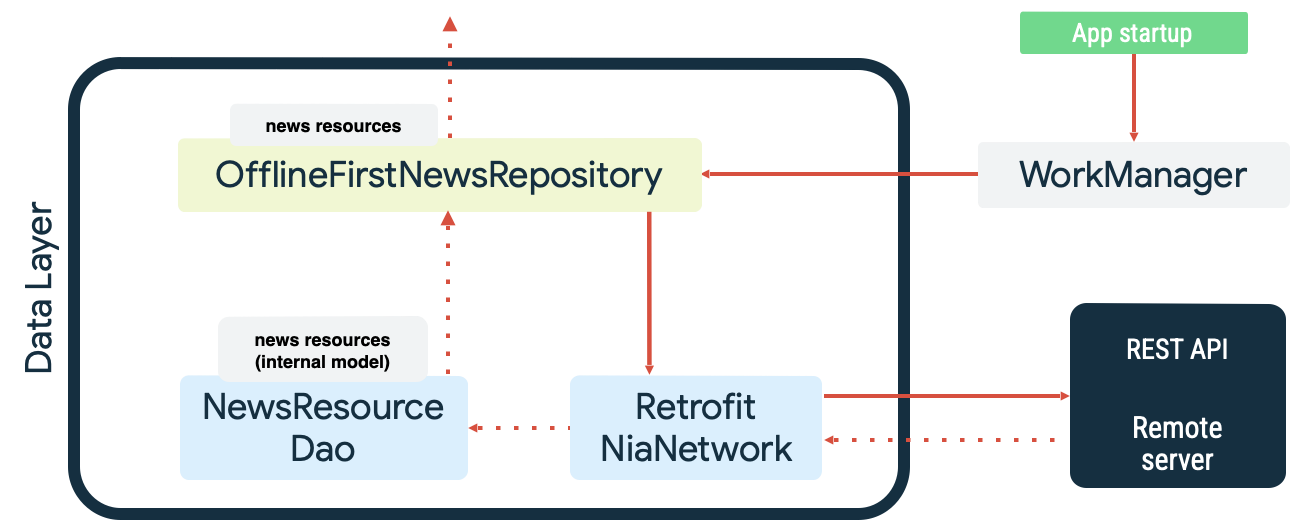
Introduction
Offline-first mobile apps have become increasingly popular as they allow users to access and interact with content even when they are not connected to the internet. However, one of the biggest challenges faced by developers is ensuring that data synchronization works seamlessly when the app goes online again. In this blog post, we will explore some effective strategies for solving sync issues in offline-first mobile apps.
Understanding Sync Issues
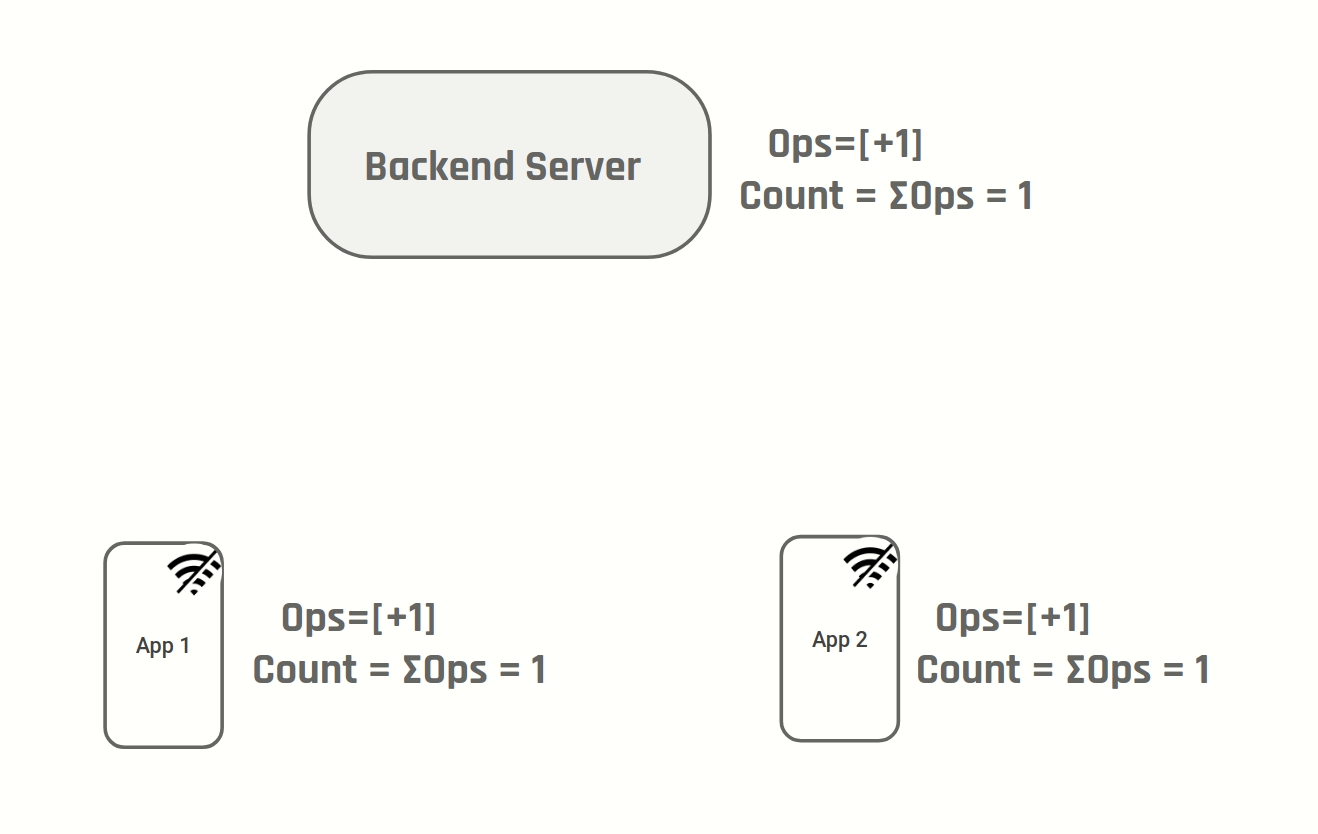
Sync issues arise when there is a discrepancy between the data stored locally on the mobile device and the data on the server. This can occur due to network interruptions, conflicts in data updates, or other technical glitches. Resolving these sync issues is crucial to maintain data integrity and provide a smooth user experience.
1. Implementing Conflict Resolution Strategies
Conflicts can occur when multiple users make changes to the same data simultaneously. To handle conflicts, developers can implement conflict resolution strategies such as:
1.1 Last Write Wins
In this strategy, the last update made to the data is considered the most recent and is prioritized over previous changes. This approach is suitable for scenarios where real-time collaboration is not a critical requirement.
1.2 Merge Changes
When real-time collaboration is essential, merging changes becomes necessary. Developers can use algorithms to intelligently merge conflicting updates and ensure that all changes are incorporated without losing any data.
2. Optimizing Data Synchronization
Efficient data synchronization is vital for offline-first mobile apps. Here are some techniques to optimize the sync process:
2.1 Batch Updates
Instead of sending individual requests for each data update, batching multiple updates into a single request reduces network overhead and improves sync performance.
2.2 Differential Sync
Differential sync involves sending only the changes made to the data instead of the entire dataset. This approach minimizes data transfer and speeds up synchronization, especially when dealing with large datasets.
3. Caching Strategies
Caching plays a crucial role in offline-first apps by storing data locally for quick access. Here are some caching strategies to enhance sync capabilities:
Summary
Sync issues can arise when offline-first mobile apps attempt to synchronize data with the server after being offline. These issues can include conflicts, data loss, and inconsistent states. To address these problems, developers can implement various techniques such as conflict resolution algorithms, optimistic UI updates, and offline data caching. By carefully designing and implementing these strategies, d my sources evelopers can ensure that their offline-first mobile apps provide a smooth and reliable user experience, even in challenging network conditions.
- Q: What are sync issues in offline-first mobile apps?
- A: Sync issues in offline-first mobile apps refer to problems that occur when attempting to synchronize data between the app and the server while working offline.
- Q: How can I solve sync issues in offline-first mobile apps?
- A: To solve sync issues in offline-first mobile apps, you can follow these steps:
- Check network connectivity to ensure the device is connected to the internet.
- Implement proper error handling and retry mechanisms to handle failed sync attempts.
- Use conflict resolution strategies to handle conflicts that may arise when merging offline and server data.
- Implement background sync to periodically synchronize data when the app is online.
- Consider using offline storage mechanisms like local databases or caching to store data temporarily until synchronization is possible.
- Q: What are some common causes of sync issues in offline-first mobile apps?
- A: Some common causes of sync issues in offline-first mobile apps include:
- Loss of network connectivity.
- Server unavailability or downtime.
- Conflicts arising from simultaneous edits to the same data by multiple users.
- Errors in data synchronization logic or implementation.
- Insufficient error handling and retry mechanisms.
- Q: How can I handle conflicts during data synchronization in offline-first mobile apps?
- A: To handle conflicts during data synchronization in offline-first mobile apps, you can consider the following approaches:
- Implement conflict resolution strategies such as “last write wins” or manual user intervention to resolve conflicts.
- Track and merge conflicting changes by comparing timestamps or using versioning mechanisms.
- Provide a user-friendly interface to allow users to review and resolve conflicts manually.
- Q: What is background sync in offline-first mobile apps?
- A: Background sync in offline-first mobile apps refers to the process of automatically

Hello, I’m Brayden Denman, a passionate and experienced Mobile App Developer specializing in Cloud Computing, Software Development, Mobile App Integration, and AI & Machine Learning. With a strong background in these fields, I strive to create innovative and user-friendly solutions that meet the ever-evolving needs of businesses and individuals.
Introduction Offline-first mobile apps have become increasingly popular as they allow users to access and interact with content even when they are not connected to the internet. However, one of the biggest challenges faced by developers is ensuring that data synchronization works seamlessly when the app goes online again. In this blog post, we will…

Hello, I’m Brayden Denman, a passionate and experienced Mobile App Developer specializing in Cloud Computing, Software Development, Mobile App Integration, and AI & Machine Learning. With a strong background in these fields, I strive to create innovative and user-friendly solutions that meet the ever-evolving needs of businesses and individuals. Read More.
Recent Posts
- Challenges in Cross-Platform Digital Asset Search and Retrieval
- The Role of AI in Enhancing Digital Asset Retrieval
- Implementing Automation in Digital Asset Recovery Processes
- Digital Asset Retrieval: Addressing Security and Privacy Concerns
- Optimizing Metadata for Quicker Digital Asset Discovery
- Overcoming Barriers in Searching and Accessing Digital Assets
- Best Practices for Efficient Digital Asset Retrieval
- Harnessing the Power of Deep Learning: A Beginner’s Guide
- Scalability Issues in Large-Scale Machine Learning Projects
- Navigating the Ethical Challenges of AI Implementations
