Migrating Legacy Systems to the Cloud: A Step-by-Step Guide
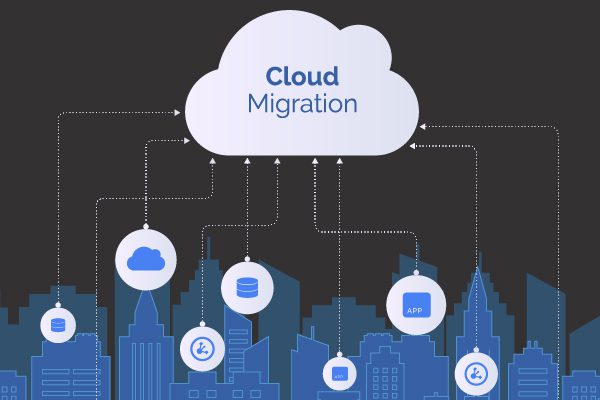
Introduction
Legacy systems, although reliable and functional, can often hinder an organization’s ability to adapt to the rapidly evolving technological landscape. As businesses strive for agility, scalability, and cost-efficiency, migrating these legacy systems to the cloud has become a popular solution. This step-by-step guide aims to provide a comprehensive overview of the process involved in migrating legacy systems to the cloud, enabling organizations to leverage the benefits of cloud computing while preserving their existing investments.
1. Assessing the Legacy System
Before embarking on the migration journey, it is crucial to thoroughly assess the legacy system. Evaluate its architecture, dependencies, and compatibility with cloud platforms. Identify any potential challenges or limitations that may arise during the migration process.
2. Defining Migration Goals
Clearly define the goals and objectives of migrating the legacy system to the cloud. Determine the desired outcomes, such as improved scalability, cost-efficiency, or enhanced performance. These goals will guide the migration strategy and help measure the success of the process.
3. Choosing the Right Cloud Provider
Selecting the appropriate cloud provider is a critical decision. Consider factors such as security, reliability, scalability, and pricing models offered by different providers. Assess their compatibility with your legacy system and ensure they meet your specific requirements.
4. Planning the Migration Strategy
Create a comprehensive migration plan that outlines the step-by-step process. Define the timeline, allocate resources, and identify potential risks. Break down the migration into smaller tasks to ensure a smooth transition and minimize disruptions to the business operations.
5. Data Migration
One of the most crucial aspects of migrating legacy systems is transferring the data to the cloud. Develop a data migration strategy that ensures the integrity and security of the data. Consider factors such as data volume, complexity, and any necessary data transformations.
6. Application Migration
Once the data is successfully migrated, focus on migrating the applications. Determine whether a lift-and-shift approach or re-architecting the applications is more suitable. Ensure compatibility with the cloud environment and address any dependencies or integration requirements.
7. Testing and Validation
Thoroughly test the migrated system to ensure its functionality, performance, and security. Conduct various tests, including load testing, security testing, and user acceptance testing. Validate that the migrated system meets the defined goals and performs as expected.
8. Training and Documentation
Provide training to the relevant stakeholders on the new cloud-based system. Ensure they understand the changes, benefits, and how to effectively utilize the new.
Summary
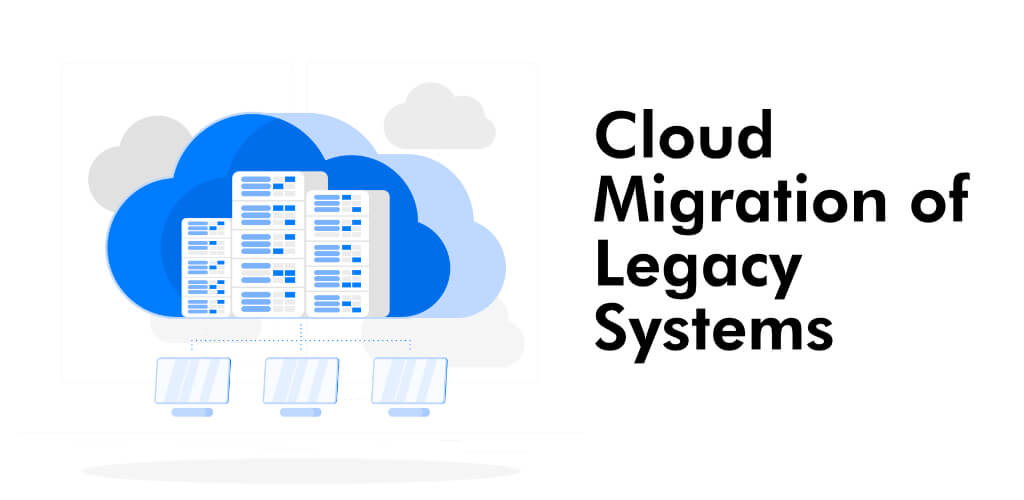
Migrating legacy systems to the cloud can be a complex undertaking, but with careful planning and execution, it can yield significant benefits for organizations. This guide will walk you through the step-by-step process of migrating your legacy systems to the cloud, starting from assessing your current infrastructure and determining the right cloud strategy for your organization. It will cover important considerations such as security, data migration, and application modernization. By following this guide, you will gain insights in check my reference to best practices and practical tips to ensure a successful migration that minimizes disruption and maximizes the advantages of cloud computing.
- Q: What is legacy system migration?
- A: Legacy system migration refers to the process of moving an existing software application or system from an on-premises environment to the cloud.
- Q: Why should I migrate my legacy systems to the cloud?
- A: Migrating legacy systems to the cloud offers numerous benefits such as improved scalability, cost savings, enhanced security, and easier maintenance and updates.
- Q: What are the steps involved in migrating legacy systems to the cloud?
- A: The steps involved in migrating legacy systems to the cloud typically include assessing your current system, selecting a cloud provider, designing the cloud architecture, preparing the data for migration, executing the migration, and testing and optimizing the migrated system.
- Q: How do I assess my current legacy system for migration?
- A: Assessing your current legacy system involves evaluating its architecture, dependencies, performance, and compatibility with cloud technologies. This assessment helps in identifying any potential challenges or modifications required for a successful migration.
- Q: How do I select a cloud provider for migration?
- A: When selecting a cloud provider, consider factors such as their reliability, security measures, pricing models, available services, and compatibility with your specific requirements. It is recommended to compare multiple providers before making a decision.
- Q: What is cloud architecture design?
- A: Cloud architecture design involves planning and designing the structure and components of your cloud-based system. This includes determining the appropriate cloud services, defining the network configuration, and establishing security measures.
- Q: How do I prepare my data for migration?
- A: Data preparation for migration involves cleaning and organizing the data, ensuring data integrity, and addressing any compatibility issues between the legacy system and the cloud environment. It may also involve transforming the data into a suitable format for the cloud.
- Q: How is the migration executed?
- A: The migration process typically involves setting up the cloud infrastructure, transferring the application and data to the cloud, configuring the necessary settings, and testing the migrated system to ensure its functionality.
- Q:

Hello, I’m Brayden Denman, a passionate and experienced Mobile App Developer specializing in Cloud Computing, Software Development, Mobile App Integration, and AI & Machine Learning. With a strong background in these fields, I strive to create innovative and user-friendly solutions that meet the ever-evolving needs of businesses and individuals.
Introduction Legacy systems, although reliable and functional, can often hinder an organization’s ability to adapt to the rapidly evolving technological landscape. As businesses strive for agility, scalability, and cost-efficiency, migrating these legacy systems to the cloud has become a popular solution. This step-by-step guide aims to provide a comprehensive overview of the process involved in…

Hello, I’m Brayden Denman, a passionate and experienced Mobile App Developer specializing in Cloud Computing, Software Development, Mobile App Integration, and AI & Machine Learning. With a strong background in these fields, I strive to create innovative and user-friendly solutions that meet the ever-evolving needs of businesses and individuals. Read More.
Recent Posts
- Challenges in Cross-Platform Digital Asset Search and Retrieval
- The Role of AI in Enhancing Digital Asset Retrieval
- Implementing Automation in Digital Asset Recovery Processes
- Digital Asset Retrieval: Addressing Security and Privacy Concerns
- Optimizing Metadata for Quicker Digital Asset Discovery
- Overcoming Barriers in Searching and Accessing Digital Assets
- Best Practices for Efficient Digital Asset Retrieval
- Harnessing the Power of Deep Learning: A Beginner’s Guide
- Scalability Issues in Large-Scale Machine Learning Projects
- Navigating the Ethical Challenges of AI Implementations
