Navigating Common Cloud Computing Challenges for Beginners
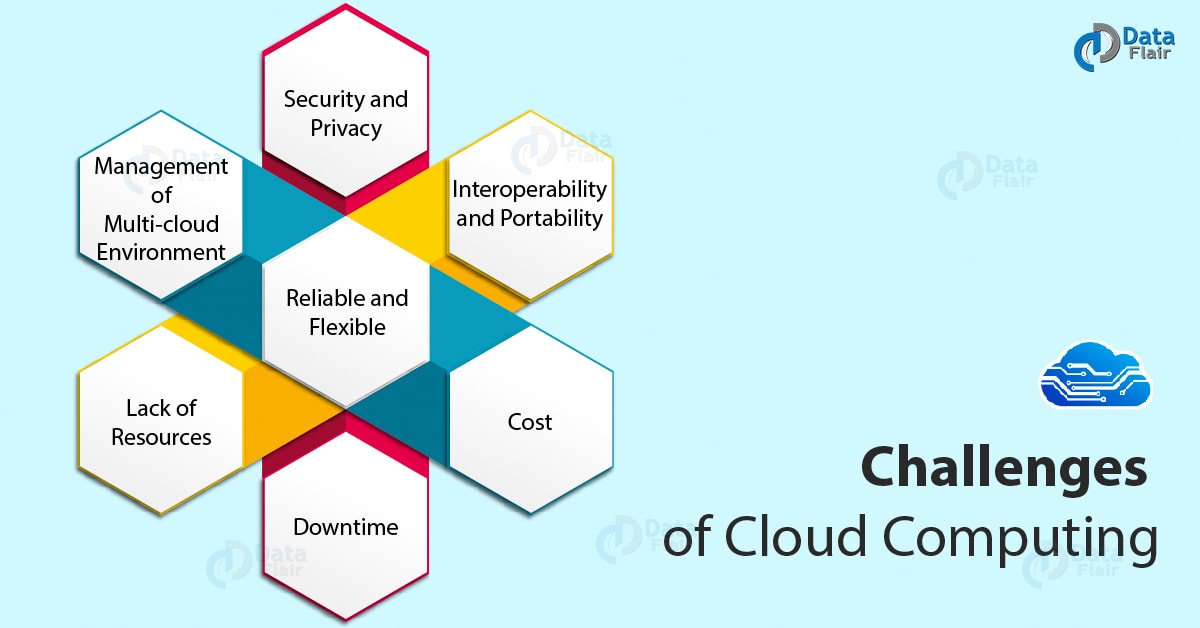
Introduction
Cloud computing has revolutionized the way businesses operate, offering numerous benefits such as scalability, cost-efficiency, and flexibility. However, for beginners, navigating the world of cloud computing can be overwhelming. In this blog post, we will explore some of the common challenges that beginners may face when adopting cloud computing and provide practical tips to overcome them.
1. Choosing the Right Cloud Service Provider
One of the first challenges beginners face is selecting the right cloud service provider. With numerous options available, it can be overwhelming to determine which provider aligns with your specific needs. Consider factors such as pricing, security measures, scalability, and customer support before making a decision.
2. Security and Data Privacy
Security and data privacy are major concerns when it comes to cloud computing. Beginners must ensure that their chosen provider offers robust security measures, such as encryption, access controls, and regular backups. Additionally, understanding data privacy regulations and compliance requirements is crucial to protect sensitive information.
3. Cost Management
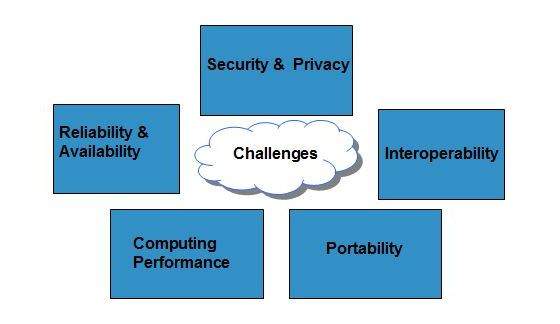
Cloud computing offers cost-effective solutions, but it’s essential to manage expenses efficiently. Beginners often struggle with estimating their usage and end up with unexpected bills. Regularly monitor resource utilization, optimize configurations, and leverage cost management tools provided by the cloud service provider to keep costs under control.
4. Integration and Interoperability
Integrating cloud services with existing infrastructure and applications can be challenging. Beginners should ensure compatibility and seamless integration between on-premises systems and cloud platforms. Consider using APIs, middleware, and standardized protocols to facilitate smooth data exchange and interoperability.
5. Performance and Reliability
Cloud computing relies on internet connectivity, which can impact performance and reliability. Beginners should assess their network infrastructure and choose a provider with a robust network backbone. Additionally, consider redundancy and failover mechanisms to minimize downtime and ensure high availability of services.
6. Vendor Lock-In
Vendor lock-in refers to the dependency on a specific cloud service provider, making it challenging to switch providers in the future. Beginners should evaluate the portability of their applications and data to avoid being locked into a single provider. “Blog Post: Navigating Common Cloud Computing Challenges for Beginners
Summary
Cloud computing has become an essential component of modern business infrastructure. However, beginners often encounter challenges when first venturing into the cloud. This blog post aims to address these challenges and provide guidance for beginners to navigate the cloud computing landscape successfully. By understandin see this page g and overcoming common obstacles, beginners can harness the full potential of cloud computing and leverage its benefits for their organizations.
- Q: What is cloud computing?
- A: Cloud computing refers to the delivery of computing services, including storage, databases, software, and more, over the internet. It allows users to access and use these resources on-demand, without the need for physical infrastructure.
- Q: What are the common challenges beginners face in cloud computing?
- A: Beginners in cloud computing often face challenges such as understanding the different cloud service models (IaaS, PaaS, SaaS), selecting the right cloud provider, managing security and data privacy, and optimizing costs.
- Q: How can I choose the right cloud provider?
- A: When choosing a cloud provider, consider factors such as reliability, scalability, security measures, pricing models, available services, and customer support. It’s also helpful to read reviews and compare offerings from different providers.
- Q: What are the security concerns in cloud computing?
- A: Security concerns in cloud computing include data breaches, unauthorized access, data loss, and compliance issues. It’s important to implement strong access controls, encryption, regular backups, and stay updated with security best practices.
- Q: How can I optimize costs in cloud computing?
- A: To optimize costs, you can monitor and manage resource usage, choose the right pricing model (pay-as-you-go or reserved instances), use auto-scaling to match resource usage with demand, and regularly review and adjust your cloud infrastructure.

Hello, I’m Brayden Denman, a passionate and experienced Mobile App Developer specializing in Cloud Computing, Software Development, Mobile App Integration, and AI & Machine Learning. With a strong background in these fields, I strive to create innovative and user-friendly solutions that meet the ever-evolving needs of businesses and individuals.
Introduction Cloud computing has revolutionized the way businesses operate, offering numerous benefits such as scalability, cost-efficiency, and flexibility. However, for beginners, navigating the world of cloud computing can be overwhelming. In this blog post, we will explore some of the common challenges that beginners may face when adopting cloud computing and provide practical tips to…

Hello, I’m Brayden Denman, a passionate and experienced Mobile App Developer specializing in Cloud Computing, Software Development, Mobile App Integration, and AI & Machine Learning. With a strong background in these fields, I strive to create innovative and user-friendly solutions that meet the ever-evolving needs of businesses and individuals. Read More.
Recent Posts
- Challenges in Cross-Platform Digital Asset Search and Retrieval
- The Role of AI in Enhancing Digital Asset Retrieval
- Implementing Automation in Digital Asset Recovery Processes
- Digital Asset Retrieval: Addressing Security and Privacy Concerns
- Optimizing Metadata for Quicker Digital Asset Discovery
- Overcoming Barriers in Searching and Accessing Digital Assets
- Best Practices for Efficient Digital Asset Retrieval
- Harnessing the Power of Deep Learning: A Beginner’s Guide
- Scalability Issues in Large-Scale Machine Learning Projects
- Navigating the Ethical Challenges of AI Implementations
